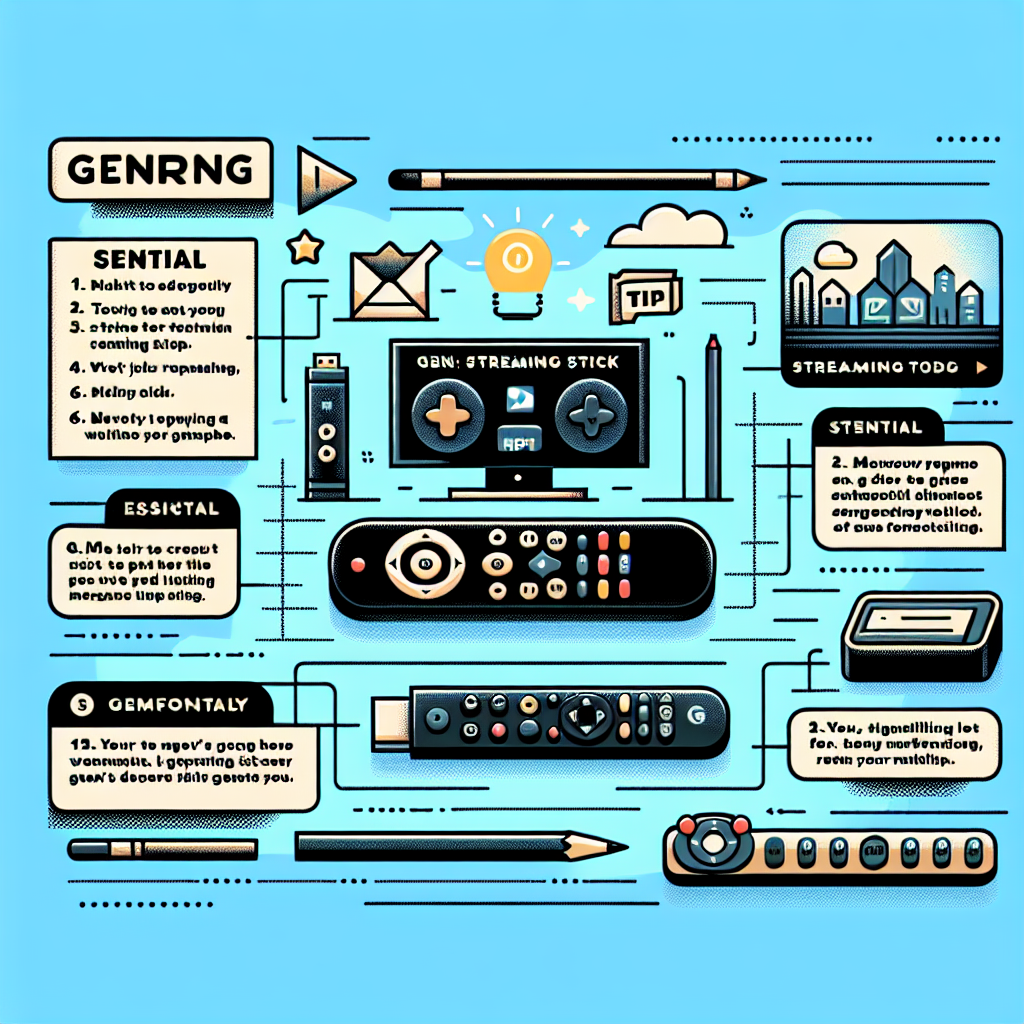Maximizing Firestick Performance: Essential Tips for Optimal Functionality ===
The Amazon Firestick has revolutionized home entertainment by providing an easy way to stream movies, TV shows, and more directly to your television. However, to ensure a seamless streaming experience, it is important to understand the hardware specifications of your Firestick, optimize network settings, and manage storage effectively. In this article, we will explore these essential tips to help you maximize the performance of your Firestick.
Understanding Firestick Hardware Specifications
To get the most out of your Firestick, it is crucial to understand its hardware specifications. The Firestick is equipped with a quad-core processor, 1GB of RAM, and 8GB of internal storage. While these specifications are sufficient for most streaming needs, heavy gaming or running resource-intensive applications may sometimes result in slower performance. To overcome this, it is recommended to close unnecessary background applications and clear cache regularly. By doing so, you can free up system resources and ensure smoother operation of your Firestick.
Optimizing Network Settings for Seamless Streaming
A stable and fast internet connection is vital for a flawless streaming experience. To optimize your Firestick’s network settings, it is recommended to connect to a 5GHz Wi-Fi network instead of the standard 2.4GHz network. The 5GHz network offers faster speeds and is less prone to interference from other devices. Additionally, try to position your Firestick closer to your Wi-Fi router to minimize signal loss. If possible, use an Ethernet adapter to connect your Firestick directly to your router for an even more stable connection. These network optimizations will enhance your streaming experience and reduce buffering.
Clearing Cache and Managing Storage for Smooth Performance
Over time, your Firestick’s cache can accumulate temporary files and data, which can slow down its performance. To clear the cache, go to the Firestick settings, select Applications, then Manage Installed Applications. From there, you can choose the applications and clear their cache individually. It is advisable to do this periodically to ensure optimal performance. Furthermore, managing storage is important to prevent your Firestick from running out of storage space. You can uninstall unnecessary applications and move files to external storage devices to free up space and maintain smooth performance.
By following these essential tips, you can maximize the performance of your Firestick and enjoy a seamless streaming experience. Understanding the hardware specifications, optimizing network settings, and clearing cache regularly are key to ensuring optimal functionality. Remember to periodically check for software updates to keep your Firestick running smoothly. With these tips in mind, you can make the most of your Firestick and bring entertainment to a whole new level.
Review of Top 10 IPTV Services in CanadaDiscover the Ultimate IPTV Experience for Your FirestickTransform Your Entertainment with Firestick IPTV SetupRelevant LinkRelevant LinkRelevant LinkReview of Top 10 IPTV Services in CanadaDiscover the Ultimate IPTV Experience for Your FirestickTransform Your Entertainment with Firestick IPTV SetupRelevant LinkRelevant LinkRelevant LinkReview of Top 10 IPTV Services in CanadaDiscover the Ultimate IPTV Experience for Your FirestickTransform Your Entertainment with Firestick IPTV SetupRelevant LinkRelevant LinkRelevant Link