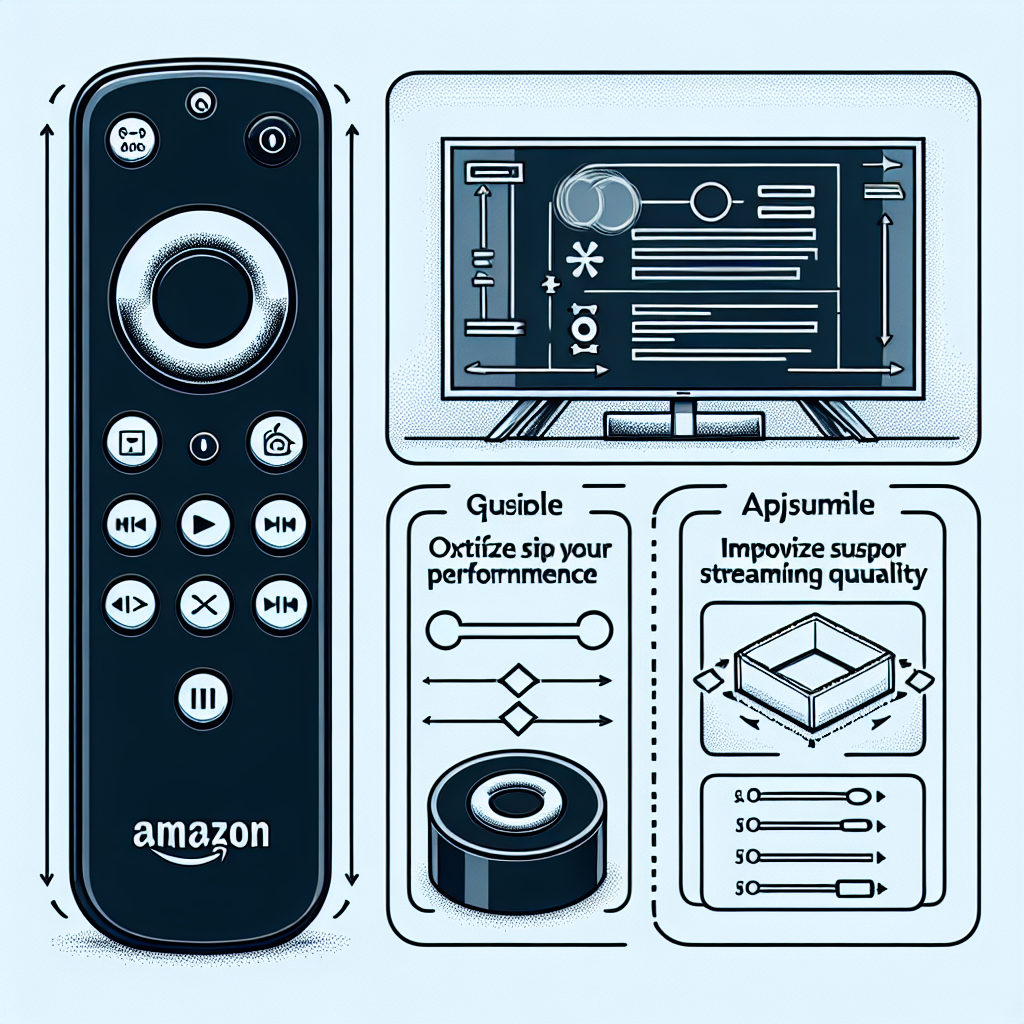Enhance Firestick Performance: A Comprehensive Guide to Optimizing Settings ===
The Amazon Firestick has revolutionized the way we consume media, providing a convenient and affordable streaming device for our favorite movies, TV shows, and more. However, to truly enjoy its full potential, it’s essential to optimize its settings. In this comprehensive guide, we will explore the various ways to enhance Firestick performance, from understanding its capabilities to fine-tuning settings and unleashing its true power through advanced tips.
Understanding the Firestick: A Key to Optimizing Its Performance
To optimize the performance of your Firestick, it’s crucial to have a clear understanding of its capabilities. The Firestick is a compact streaming device that connects to your television’s HDMI port, allowing you to access a vast array of streaming services and applications. It runs on Amazon’s Fire OS, a modified version of Android, and comes equipped with a remote control for easy navigation.
One key aspect to understand is the Firestick’s hardware limitations. While it offers impressive streaming capabilities, it has limited processing power and storage. Therefore, it’s important to optimize settings to ensure smooth performance. By familiarizing yourself with the Firestick’s hardware limitations, you can make informed decisions when adjusting settings to enhance its performance.
Fine-Tuning Firestick Settings: A Step-by-Step Guide
Fine-tuning the settings of your Firestick is essential to optimize its performance. Start by navigating to the "Settings" menu on your Firestick’s home screen. From here, you can begin optimizing various aspects of the device.
One crucial setting to adjust is the display resolution. By selecting the appropriate resolution for your television, you can ensure that content is displayed at its highest quality without straining the Firestick’s resources. Additionally, disabling unnecessary background processes and applications can free up valuable resources, allowing for smoother streaming and navigation.
Furthermore, managing storage space is vital for optimal performance. Regularly clearing the cache and deleting unused applications can help maintain sufficient storage capacity. Finally, keep your Firestick updated with the latest firmware and application updates to benefit from bug fixes and performance improvements.
Unleashing the Full Potential: Advanced Tips for Firestick Optimization
For those who want to take their Firestick optimization to the next level, here are some advanced tips. Firstly, consider using an Ethernet adapter to connect your Firestick directly to your router. This can provide a more stable and faster internet connection, ensuring smoother streaming.
Another advanced tip is to install a lightweight launcher or home screen replacement. By using a streamlined launcher, you can reduce the system’s resource usage and enhance overall performance.
Lastly, consider sideloading applications that are not available on the Amazon Appstore. This allows you to access a wider range of apps and customize your Firestick’s functionality according to your preferences.
Optimize Your Firestick for Maximum Enjoyment ===
With these comprehensive tips, you can enhance the performance of your Firestick and unlock its full potential. By understanding the device, fine-tuning its settings, and exploring advanced optimization techniques, you can ensure a smoother streaming experience and enjoy your favorite content without interruptions. With a little effort and attention to detail, your Firestick can provide endless hours of entertainment. So go ahead, apply these tips, and embark on a seamless streaming journey with your optimized Firestick.
Review of Top 10 IPTV Services in CanadaDiscover the Ultimate IPTV Experience for Your FirestickTransform Your Entertainment with Firestick IPTV SetupRelevant LinkRelevant LinkRelevant LinkReview of Top 10 IPTV Services in CanadaDiscover the Ultimate IPTV Experience for Your FirestickTransform Your Entertainment with Firestick IPTV SetupRelevant LinkRelevant LinkRelevant LinkReview of Top 10 IPTV Services in CanadaDiscover the Ultimate IPTV Experience for Your FirestickTransform Your Entertainment with Firestick IPTV SetupRelevant LinkRelevant LinkRelevant Link