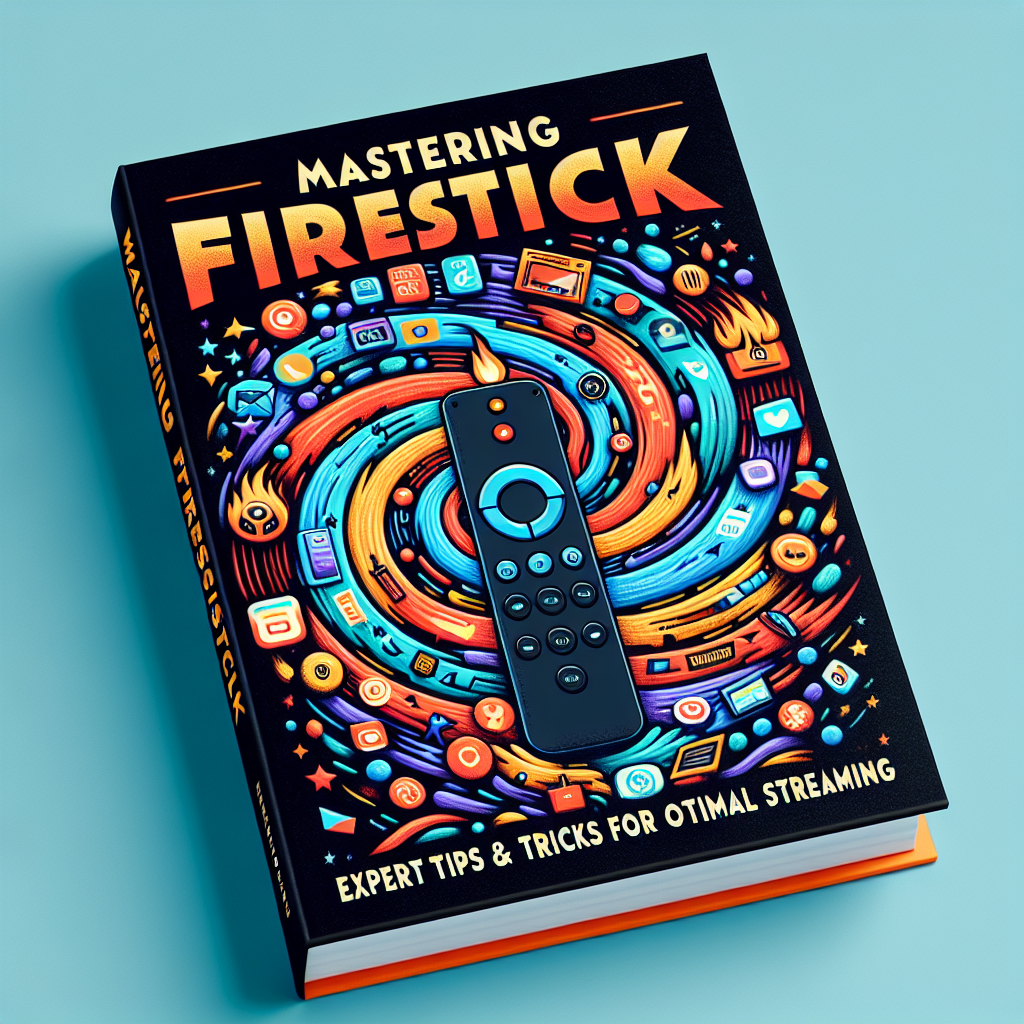Understanding the Firestick and its Possibilities ===
Streaming devices have revolutionized the way we consume entertainment, and one of the most popular options on the market is the Firestick. Developed by Amazon, this pocket-sized device plugs into your TV’s HDMI port, allowing you to access a wide range of streaming services, apps, and games. But, did you know that there are tips and tricks that can help you optimize your Firestick experience? In this article, we will dive into mastering Firestick and explore expert tips and tricks to ensure optimal streaming.
=== Enhancing Performance: Proven Techniques for Seamless Streaming ===
Buffering, lagging, and low-quality streams can quickly ruin your streaming experience. Fortunately, there are several techniques you can employ to enhance the performance of your Firestick and enjoy seamless streaming.
First and foremost, ensuring a stable internet connection is crucial. If you are experiencing buffering issues, try moving your Firestick closer to your Wi-Fi router or consider using an Ethernet adapter for a direct connection. Additionally, closing unused apps and disabling background processes on your Firestick can free up valuable system resources and improve performance.
Another technique to optimize streaming on your Firestick is to clear the cache regularly. Over time, the cache can accumulate unnecessary data, leading to sluggishness. To clear the cache, navigate to the Fire TV menu, select "Settings," then "Applications," followed by "Manage Installed Applications." From there, choose the desired app and click on "Clear Cache."
=== Advanced Features Unveiled: Unleashing the Full Potential of Firestick ===
While the Firestick offers a seamless streaming experience right out of the box, there are several advanced features that can take your streaming to the next level.
One such feature is the ability to sideload apps onto your Firestick. By enabling the "Apps from Unknown Sources" option in the settings menu, you gain access to a multitude of third-party applications and services not available on the official Amazon Appstore. This opens up a whole new world of streaming possibilities, including access to niche content and exclusive apps.
Furthermore, Firestick offers voice control functionality via the Alexa voice remote. By pressing and holding the microphone button on the remote, you can search for movies, TV shows, apps, and even control your smart home devices, all with your voice. This hands-free experience adds convenience and efficiency to your streaming sessions.
===
Mastering the Firestick can significantly enhance your streaming experience, and these expert tips and tricks will help you achieve just that. From optimizing performance to unleashing advanced features, you can take full advantage of this powerful streaming device. By following these tips, you’ll ensure seamless streaming and unlock the full potential of your Firestick, making it an indispensable companion for your entertainment needs.
Review of Top 10 IPTV Services in CanadaDiscover the Ultimate IPTV Experience for Your FirestickTransform Your Entertainment with Firestick IPTV SetupRelevant LinkRelevant LinkRelevant LinkReview of Top 10 IPTV Services in CanadaDiscover the Ultimate IPTV Experience for Your FirestickTransform Your Entertainment with Firestick IPTV SetupRelevant LinkRelevant LinkRelevant LinkReview of Top 10 IPTV Services in CanadaDiscover the Ultimate IPTV Experience for Your FirestickTransform Your Entertainment with Firestick IPTV SetupRelevant LinkRelevant LinkRelevant Link