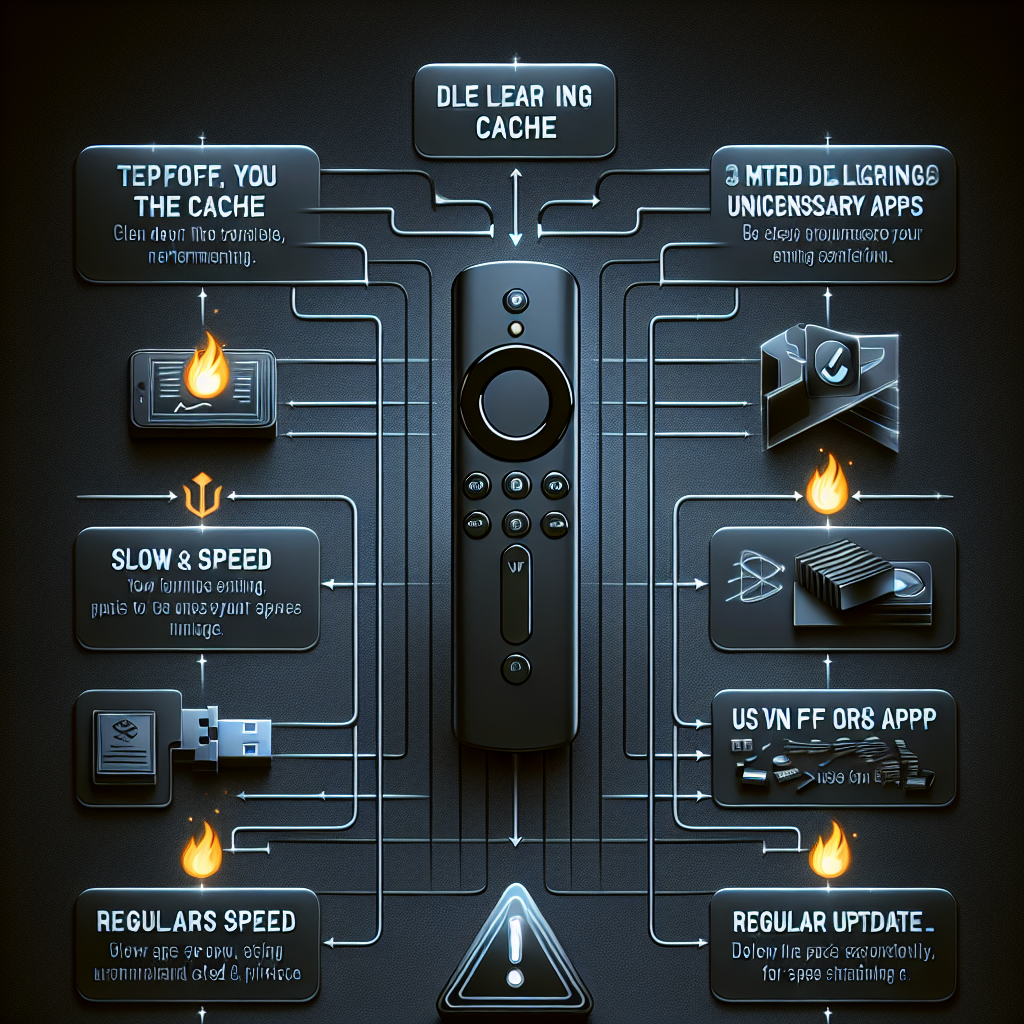Enhancing Firestick Performance: Professional Tips to Optimize Your Streaming Experience
Firestick, developed by Amazon, has revolutionized the way we consume media content. This compact streaming device allows users to access a wide range of streaming services, including popular platforms like Netflix, Amazon Prime Video, Hulu, and more. However, to fully enjoy the streaming experience, it is essential to optimize the Firestick’s performance. In this article, we will guide you through understanding the Firestick’s capabilities and provide proven strategies, expert tips, and tricks to enhance its performance for seamless streaming.
Understanding the Firestick: A Guide to its Performance and Capabilities
Before delving into the tips and tricks to optimize your Firestick, it is crucial to understand its capabilities and performance. The Firestick is a small device that plugs into the HDMI port of your TV, allowing you to stream media content directly onto your screen. It runs on a modified version of the Android operating system and is equipped with a quad-core processor and 1GB of RAM. The Firestick supports streaming services, apps, and games, making it a versatile device for entertainment.
Proven Strategies to Enhance Firestick Performance for Seamless Streaming
To ensure a smooth streaming experience on your Firestick, there are several strategies you can implement. Firstly, consider optimizing your internet connection. The Firestick performs best with a stable and high-speed internet connection, so it is advisable to connect it to an Ethernet cable rather than relying on Wi-Fi. Alternatively, you can use a Wi-Fi extender to improve the signal strength and reduce buffering.
Another essential strategy is to manage the storage capacity of your Firestick. The device has limited internal storage, and as you install apps and accumulate media content, it can slow down the performance. To optimize storage, regularly clear cache data and remove any unnecessary apps or files. Additionally, consider using external storage options, such as a USB flash drive or an SD card, to store media content and free up internal storage.
Expert Tips and Tricks to Optimize Your Firestick for an Uninterrupted Viewing Experience
In addition to the proven strategies mentioned above, there are several expert tips and tricks to optimize your Firestick further. One effective method is to disable unused background applications and processes. This can be done by going to the "Settings" menu, selecting "Applications," and then choosing "Manage Installed Applications." From there, you can force-stop any unwanted apps running in the background, freeing up system resources.
Another useful tip is to regularly update the Firestick’s firmware and applications. Amazon frequently releases updates that improve performance, fix bugs, and introduce new features. To check for updates, go to "Settings," select "My Fire TV," and click on "About." From here, you can check for system updates and update any installed applications.
By following these expert tips and implementing the proven strategies, you can greatly enhance the performance of your Firestick and enjoy uninterrupted streaming of your favorite media content.
In conclusion, optimizing your Firestick’s performance is essential to ensure a seamless streaming experience. By understanding its capabilities, implementing proven strategies like optimizing internet connection and managing storage capacity, and utilizing expert tips such as disabling unused background applications and regularly updating firmware and applications, you can enhance the performance of your Firestick and enjoy uninterrupted viewing. Take advantage of these professional tips to optimize your streaming experience and make the most out of your Firestick.
Review of Top 10 IPTV Services in CanadaDiscover the Ultimate IPTV Experience for Your FirestickTransform Your Entertainment with Firestick IPTV SetupRelevant LinkRelevant LinkRelevant LinkReview of Top 10 IPTV Services in CanadaDiscover the Ultimate IPTV Experience for Your FirestickTransform Your Entertainment with Firestick IPTV SetupRelevant LinkRelevant LinkRelevant LinkReview of Top 10 IPTV Services in CanadaDiscover the Ultimate IPTV Experience for Your FirestickTransform Your Entertainment with Firestick IPTV SetupRelevant LinkRelevant LinkRelevant Link