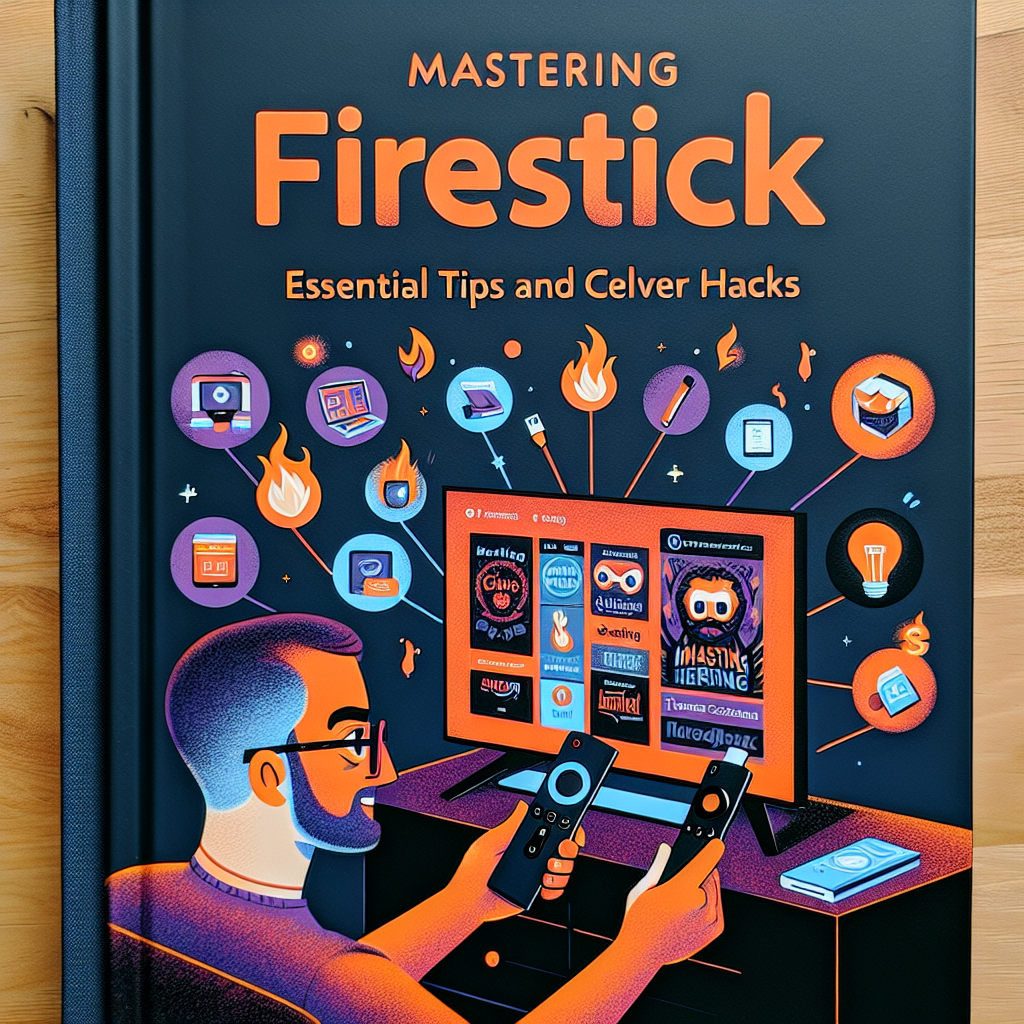Mastering Firestick: Essential Tips and Clever Hacks ===
Firestick has revolutionized the way we consume entertainment, providing a convenient and user-friendly streaming experience. However, to truly unlock the full potential of your Firestick, it is essential to familiarize yourself with its features and explore some clever hacks. From optimizing your streaming experience to discovering hidden tricks, this article will guide you through mastering Firestick.
Firestick Basics: Starting with the Essentials
To begin your Firestick journey, it is crucial to understand the basics. Start by connecting your Firestick to your TV’s HDMI port and power it up using the provided USB cable. Next, ensure that your Firestick is connected to a stable internet connection, either via Wi-Fi or Ethernet. Once connected, you can use the Firestick remote to navigate through the intuitive interface and access a wide range of streaming apps like Netflix, Hulu, and Prime Video.
To enhance your Firestick experience, it is essential to personalize it according to your preferences. You can rearrange the apps on the home screen by pressing and holding the home button on the remote, then selecting "Move" or "Remove" options. Additionally, you can customize the screensaver and background by going to "Settings" and selecting "Display & Sounds." By mastering these basic functions, you will have a solid foundation to explore more advanced features of your Firestick.
Unleashing the Power: Advanced Tips and Tricks
Once you have mastered the basics, it’s time to dive into some advanced tips and tricks to enhance your Firestick experience even further. One useful feature is the ability to use your smartphone as a remote control. Simply download the Fire TV app on your iOS or Android device for a more convenient navigation experience.
Another advanced tip is to enable the Alexa voice control feature on your Firestick. By simply pressing the microphone button on the remote and speaking your command, you can search for content, open apps, and control playback with ease. This hands-free functionality adds a new level of convenience to your streaming experience.
Ingenious Hacks: Optimizing Your Firestick Experience
To optimize your Firestick experience, consider following some ingenious hacks. One such hack is to install a virtual private network (VPN) on your Firestick. A VPN can enhance security and privacy by encrypting your internet connection and masking your IP address. This can be particularly useful when streaming content from geo-restricted platforms or protecting your personal information from potential threats.
Another clever hack is to sideload apps onto your Firestick. This allows you to install apps that may not be available on the official app store, giving you access to a wider range of content and functionalities. There are various methods to sideload apps, including using third-party app stores or directly installing APK files. However, it is important to exercise caution and only install apps from trusted sources to avoid any potential security risks.
By mastering Firestick and utilizing these essential tips and clever hacks, you can take full advantage of its capabilities. From personalizing your home screen to enabling advanced features like voice control, your Firestick can provide an optimized and customized streaming experience. Remember to always prioritize security and privacy by using a VPN and installing apps from trusted sources. With these insights, you are well on your way to becoming a Firestick expert.
Review of Top 10 IPTV Services in CanadaDiscover the Ultimate IPTV Experience for Your FirestickTransform Your Entertainment with Firestick IPTV SetupRelevant LinkRelevant LinkRelevant LinkReview of Top 10 IPTV Services in CanadaDiscover the Ultimate IPTV Experience for Your FirestickTransform Your Entertainment with Firestick IPTV SetupRelevant LinkRelevant LinkRelevant LinkReview of Top 10 IPTV Services in CanadaDiscover the Ultimate IPTV Experience for Your FirestickTransform Your Entertainment with Firestick IPTV SetupRelevant LinkRelevant LinkRelevant Link