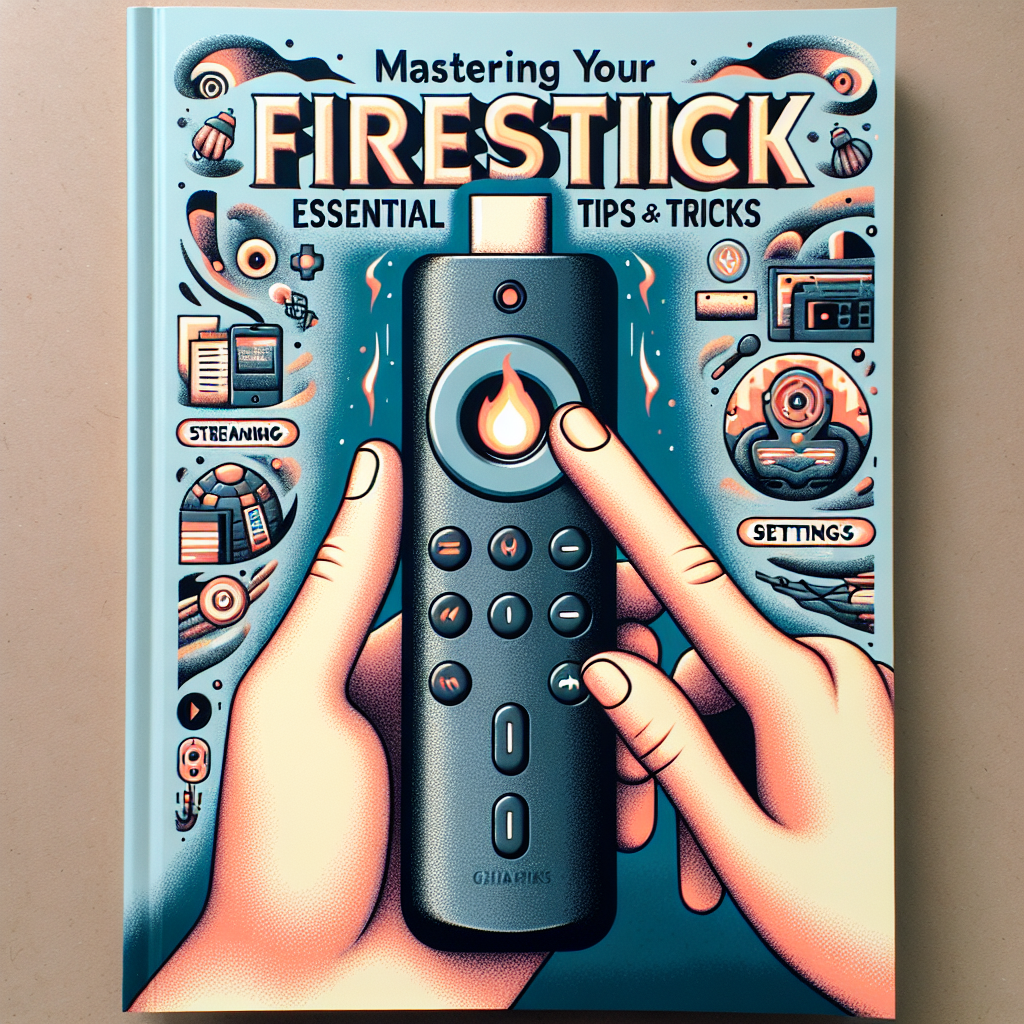Unleashing the Potential of Your Firestick ===
The Amazon Firestick has revolutionized the way we consume media, offering a vast collection of movies, TV shows, and apps at our fingertips. However, many users are unaware of the full extent of its capabilities and fail to take advantage of its numerous features. In this article, we will explore essential tips and tricks to help you master your Firestick and unlock its true potential.
===Maximizing Functionality: Proven Tips and Tricks===
-
Customizing Your Home Screen: The Firestick allows you to personalize your home screen for a more tailored experience. To rearrange your apps, simply press and hold the home button on your remote and select "Apps." From here, you can move the apps around, delete unwanted ones, and even create folders to organize your content. This will help you quickly access your favorite apps and ensure a clutter-free interface.
-
Sideloading Third-Party Apps: While the Firestick comes with a multitude of apps available for download, there are some hidden gems that can only be accessed by sideloading. Sideloading refers to the process of installing apps from external sources onto your Firestick. To enable sideloading, go to the Firestick’s settings, select "My Fire TV," followed by "Developer Options," and turn on "Apps from Unknown Sources." Now, you can install apps like Kodi or Plex, expanding the range of content you can access on your Firestick.
-
Optimize Your Wi-Fi Connection: A stable and fast internet connection is essential for a smooth streaming experience. To optimize your Firestick’s Wi-Fi connection, make sure it is placed within range of your router and avoid interference from other devices. Additionally, you can improve signal strength by using an Ethernet adapter, which will provide a more stable connection compared to Wi-Fi. To set up an Ethernet connection, simply connect the adapter to the Micro USB port on your Firestick and connect the Ethernet cable to the adapter and your router.
===Advanced Techniques: Taking Control of Your Firestick===
-
Voice Control: The Firestick’s remote offers a voice control feature that allows you to search for content, open apps, control playback, and more, simply by using your voice. To activate voice control, press and hold the microphone button on your remote and speak your command. This feature is incredibly useful when you want to quickly find a specific movie or TV show without manually typing it in.
-
Screen Mirroring: With the Firestick, you can mirror the screen of your smartphone, tablet, or computer onto your TV. This is particularly useful when you want to share photos, videos, or presentations with a larger audience. To enable screen mirroring, go to the settings on your Firestick, select "Display & Sounds," and then choose "Enable Display Mirroring." On your device, open the screen mirroring settings and select your Firestick from the available devices.
-
Parental Controls: If you have young children at home, it is important to ensure they have a safe viewing experience. The Firestick allows you to set up parental controls to restrict access to certain apps or content. To do this, go to the settings, select "Preferences," followed by "Parental Controls." You can then set up a PIN and choose the level of content restriction you desire, providing peace of mind while your children enjoy their favorite shows.
===OUTRO:===
Mastering your Firestick unlocks a world of entertainment possibilities. By maximizing its functionality and utilizing advanced techniques, you can truly take control of your streaming experience. Whether it’s customizing your home screen, sideloading third-party apps, or enabling voice control and screen mirroring, these tips and tricks will enhance your Firestick usage and ensure a seamless entertainment journey.
Review of Top 10 IPTV Services in CanadaDiscover the Ultimate IPTV Experience for Your FirestickTransform Your Entertainment with Firestick IPTV SetupRelevant LinkRelevant LinkRelevant LinkReview of Top 10 IPTV Services in CanadaDiscover the Ultimate IPTV Experience for Your FirestickTransform Your Entertainment with Firestick IPTV SetupRelevant LinkRelevant LinkRelevant LinkReview of Top 10 IPTV Services in CanadaDiscover the Ultimate IPTV Experience for Your FirestickTransform Your Entertainment with Firestick IPTV SetupRelevant LinkRelevant LinkRelevant Link